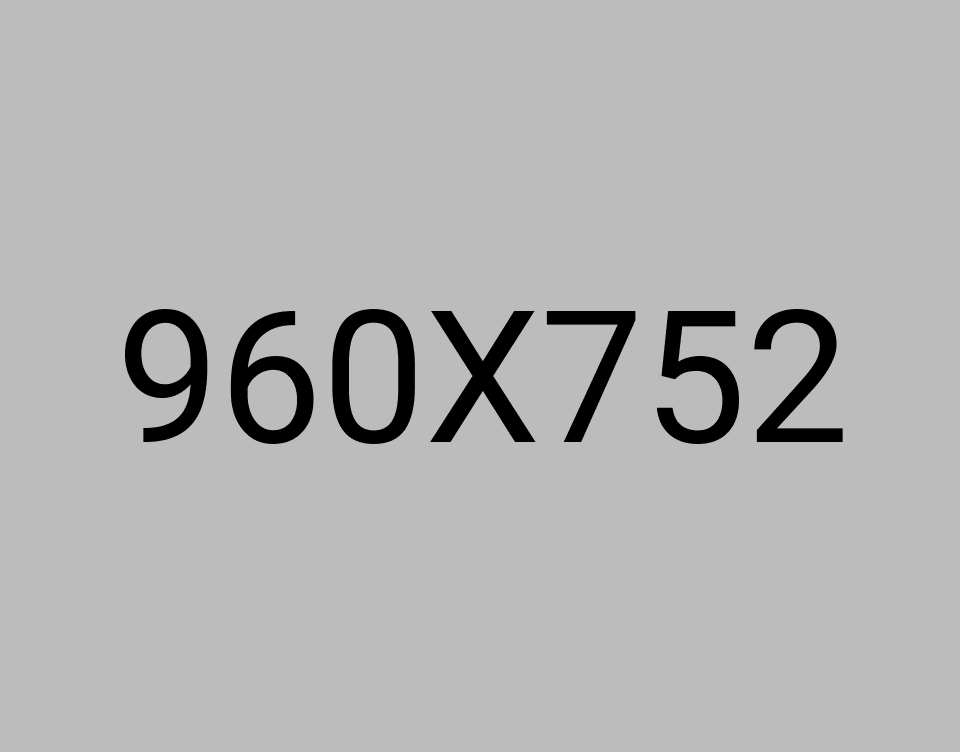
Why is a custom 404 important? How does it help?
The primary goal of a custom 404 page is to transform a negative user experience into a positive one. This can be achieved by incorporating a few innovative concepts into the design along with a message in clear, basic language explaining to visitors what went wrong. If done right, 404 pages can be a source of entertainment to the users who land on them before they're redirected to the correct page.
Three key practices for custom 404 pages
When a user comes across a broken page, it creates a negative user experience. But you can turn this into a positive experience using custom 404 error pages with these best practices.
1. Redirect to the home page
Most error pages will redirect users to a home page, giving them access to the content on your website. A search bar can be placed to allow users to quickly find what they're looking for.
2. Access to the support desk
When users arrive at an error page, they often become frustrated. Providing contact information for your service team is one way to counter consumer attrition and maintain engagement. This helps users get answers to their questions, which helps with branding.
3. Simple language
- Use a plain, easy-to-understand message with a simple design, so users will immediately understand the error. Some examples are:
- Page not found. The page you are looking is unavailable.
- Something is broken.
- We are not able to find the page you are looking for.
404 error page examples from real websites
Let's start with several 404 error page examples from popular websites that keep users engaged and help navigate them back to a functioning site.

